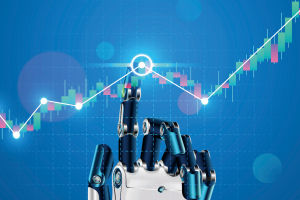Clean Your Phone
We all use our phones constantly, and they're often right in our hands all day long. But did you know that our phones can harbor a lot of bacteria? From touching them with our hands to placing them on dirty surfaces, our phones become hotspots for germs.
That's why it's crucial to clean them regularly. In this article, we'll guide you through some simple methods for cleaning your phone to keep it looking good and free from harmful bacteria.
Why Cleaning Your Phone is Important?
Think about it – how often do we touch our phones and then touch our faces, food, or other personal items? Phones are filled with bacteria, and studies have shown that the germs on your phone might actually be worse than what's on a toilet seat. So, cleaning our phones isn't just about making them look shiny, it's also about our health. Keeping them free from germs helps protect us from potential infections, especially when we consider that phones come into contact with so many different surfaces and environments throughout the day.
Tools for Cleaning Your Phone
Before we dive into cleaning, it's important to have the right tools on hand. You don't need anything too fancy, just some basic items to help make your phone cleaning effective:
• Microfiber Cloth: A soft, lint-free microfiber cloth works best for cleaning your phone's screen and exterior without scratching it.
• Cotton Swabs: These are great for reaching tight spaces around buttons or the edges of your screen.
• Distilled Water and Vinegar: A simple mixture of these two can help remove grime and remove bacteria on your phone.
• Tissues or Wet Wipes: Sometimes, wet wipes are convenient for cleaning, but make sure they're not too wet, as excess moisture can damage your device.
• Dust Plug or Port Covers: To protect your phone's ports from getting wet while cleaning, you can use dust plugs.
Step-by-Step Guide to Clean Your Phone
Now that we have our tools ready, let's go through the steps to clean our phones effectively:
1. Turn Off Your Phone
It's always a good idea to power off your phone before cleaning it. This helps protect the device's internal components and prevents accidental screen touches while cleaning.
2. Use a Microfiber Cloth
Take a soft microfiber cloth and lightly dampen one corner with distilled water (or a mixture of water and vinegar). Gently wipe the screen and the back of your phone. Don't spray the cleaning solution directly on the phone, as that could cause moisture to seep into the device.
3. Clean the Edges and Corners
Once you've wiped down the main surface, take the dry part of the microfiber cloth and gently wipe the edges and corners of the phone. This will remove any extra moisture and ensure your phone stays dry.
4. Use Cotton Swabs for Tight Spaces
For hard-to-reach areas, like the edges of the screen or around buttons, use a cotton swab to clean. This is a great way to remove dirt and dust from smaller areas.
5. Disinfect with Water and Vinegar
If you want an extra layer of cleanliness, mix equal parts distilled water and white vinegar. Dampen a cloth with this solution and wipe your phone. This mixture can help disinfect your phone's surface, removing both dirt and bacteria.
What to Avoid When Cleaning Your Phone?
While cleaning is essential, there are some things we should avoid to prevent damaging our phones:
• Avoid Harsh Chemicals: Stay away from household cleaners that contain ammonia, hydrogen peroxide. These chemicals can be too strong for your phone and could damage its screen or other components.
• Don't Directly Spray Water or Solution on the Phone: Always apply cleaning solution to your cloth, not directly on your phone. This helps prevent moisture from getting into the device's internal parts.
• Don't Overuse Water: While it's important to dampen the cloth, avoid using too much water, as it can seep into the phone's ports and cause damage.
Conclusion
Cleaning our phones regularly is an essential part of keeping them in good condition and free from germs. It only takes a few minutes, and it can make a huge difference in both the cleanliness of the phone and our health. By following these simple steps and using the right cleaning tools, we can keep our phones looking great and working perfectly.
Lykkers, how often do you clean your phone? Hopefully, these tips will help you keep it spotless and germ-free!
Copyright © zogu 2021 - 2025. All Right Reserved.